
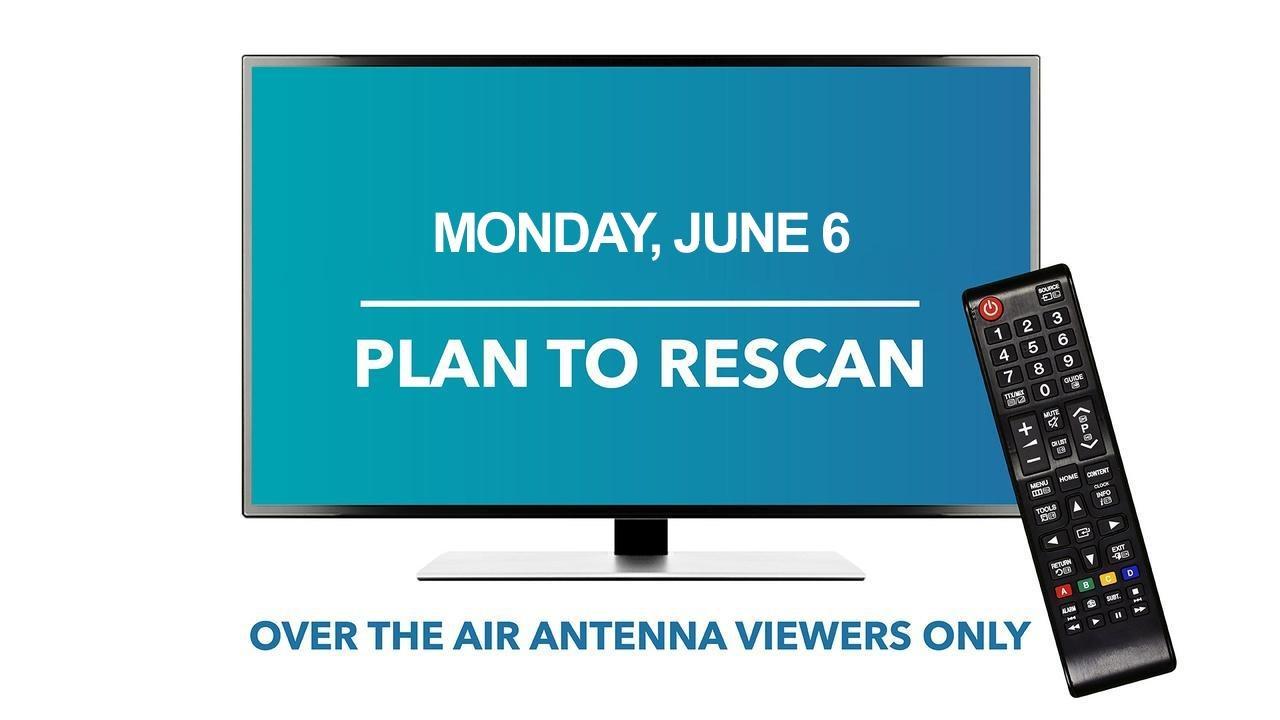
How To Rescan Your Antenna TV
- Select Scan or Autotune from your TV or converter box control menu to start the scanning process.
- Your TV will do the rest. This process usually takes a few minutes to complete.
If you're watching any WCMU-Public Media TV channel using an antenna , there is an important day coming up that you need to know about. Monday, June 6, it's Rescan Day for the WCMU-TV network and most other local stations. This means you'll need to grab your remote and rescan your channels to keep watching many of your favorite programs such as Antiques Roadshow, NOVA, Masterpiece, Destination Michigan and more.
Rescan Instructions
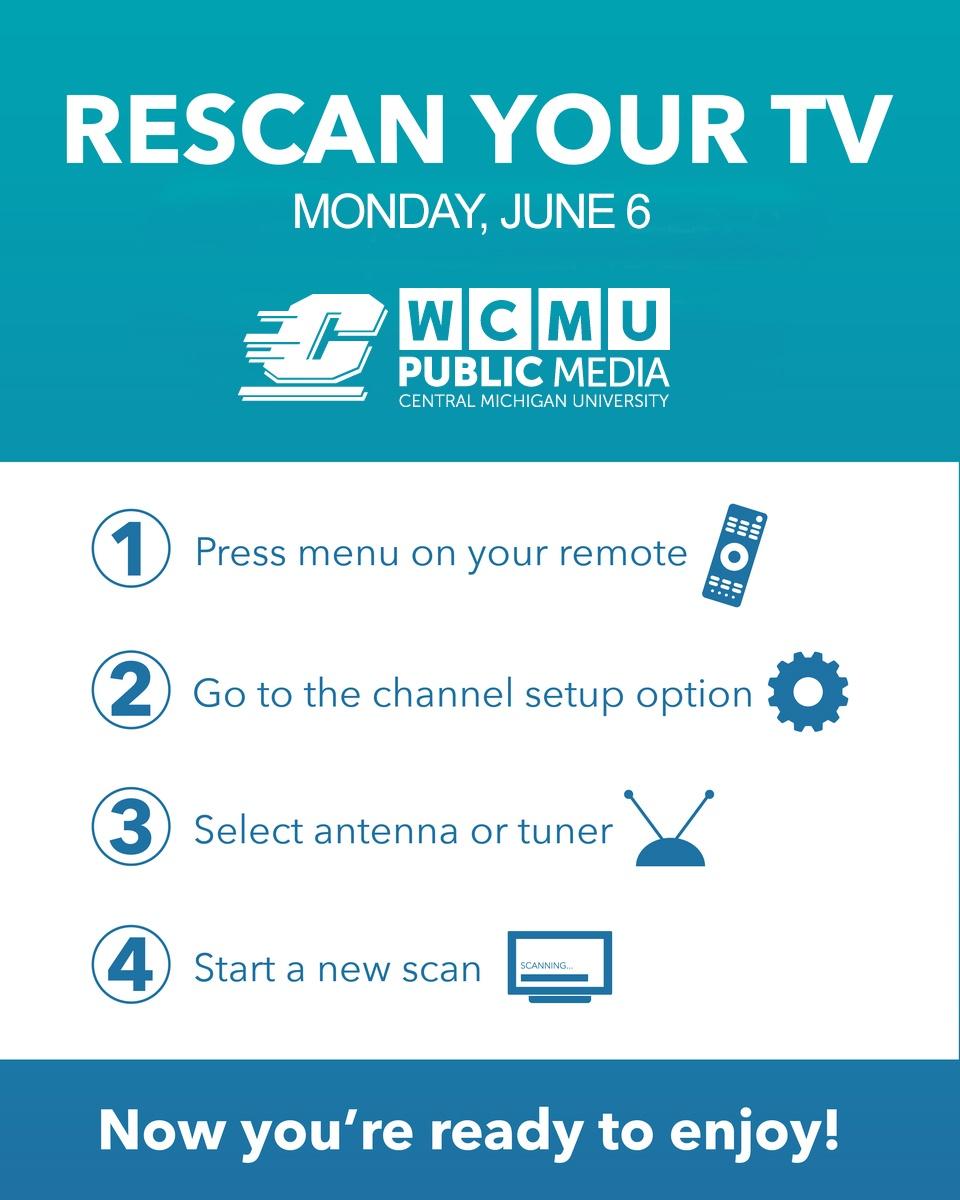
TV & Antenna Manufacturer Resources for Rescan Info
Because specific rescan procedures may vary by manufacturer, please consult the links below for the online support pages of many popular brands.
- Channel Master Antennas
- DISH Network DTVPAL
- Elemental (includes video instructions)
- Funai (includes support manuals for Sylvania, Emerson, Magnavox, Symphonic & Funai)
- Haier
- Hisense
- Hitachi
- Insignia (includes YouTube video instructions)
- Insignia NS-DXA1-APT
- JVC
- LG
- Magnavox (redirects to the Funai website)
- Panasonic
- Philips
- Polaroid
- Proscan
- Samsung
- Sanyo
- Sceptre
- Sharp
- Sony
- Symphonic (redirects to the Funai website)
- TCL
- Toshiba
- Vizio
- Westinghouse
- Zenith
Frequently Asked Questions (FAQ)
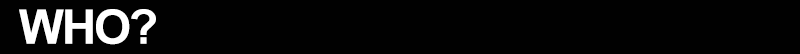
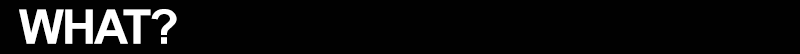
Viewers who watch TV with an antenna, either indoor or atop your roof. If you subscribe to a cable or satellite service, you don't need to take any action.
The television channel rescan is the result of a national channel alignment. Because of demand for faster and higher capacity mobile broadband services, the Federal Communications Commission expanded wireless services through a nationwide spectrum auction. WCMU participated in this auction. The freed up bandwidth for cellular companies required an alignment for the new channel configuration. As part of this national channel alignment, if you watch free over-the-air TV using an antenna, you'll need to need to rescan your televisions to continue receiving your favorite channels.
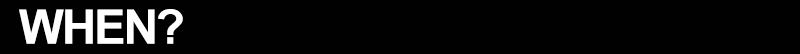
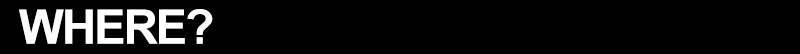
Monday, June 6, at 6 AM. In order to continue receiving our stations, you will need to rescan after that time.
Nationwide, about 1,000 stations are affected by this change, including WCMU-TV and its three over-the-air channels WCMU-TV PBS, the WCMU Create Channel and the WCMU 24/7 PBS KIDS Channel.
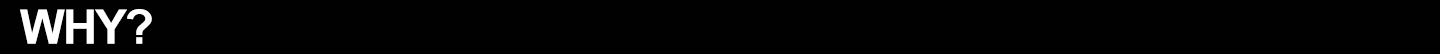
About a decade ago, television broadcasting converted from an analog to a digital transmission system. This digital transition created additional capacity using the same amount of spectrum, so local television broadcasters could now multicast additional channels. That's why WCMU Public Television's over-the-air viewers have enjoyed three new digital channels in addition to our flagship WCMU-TV PBS channel: the WCMU Create Channel, The Michigan Learning Channel and the WCMU 24/7 PBS KIDS Channel.
Beyond providing you with more channels, another benefit of the digital transition is that unused space between the channels is able to be compressed, so more broadcasting fits into fewer frequencies. This and other unused spectrum are being used by wireless carriers and for other mobile broadband uses.
With the popularity of watching video on our phones surging in recent years, demand for mobile broadband has gone up exponentially, so Congress and the FCC decided to rearrange some of the television spectrum to free up airwaves. The FCC is more efficiently allocating this spectrum for new wireless mobile broadband uses, such as the new 5G technologies that are coming.
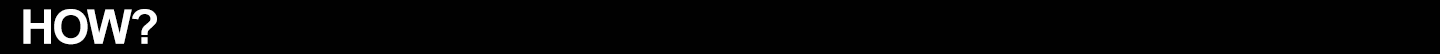
If you watch television over cable or satellite you donít have to rescan; your provider will have completed the process. However, if you do receive television over-the-air with an antenna, you will need to rescan your television channels. If you haven't rescanned when the frequencies change, then your favorite channels will seem to have disappeared. You need to retrain your TV by rescanning itóand that's a simple process. In fact, when you first set up your digital TV (or analog TV converter box), it had to be scanned to get your stations. This is the same process.
Just take your remote control and press the menu or setup button. Look for an option that says "antenna" or "channel," press it and it will display "auto tune" or "auto scan." Press that and your TV will search and find all available channels. This process should take about five minutes.
It's a good idea to scan your TV occasionally, as new channels may be available since your last scan. So, if you haven't rescanned your TV in a while, you may be pleasantly surprised at the channels now available to you. If you suddenly don't see a channel where it should be, the first thing you should do is to rescan your TV.
More Information
For more information, including information about how to rescan and reasons for the change, please visit fcc.gov/TVrescan. There's even a handy interactive digital TV map there which allows you to put in your home address to pull up all the stations that should be available to you with an antenna. Additionally, the National Association of Broadcasters has created an informative website at tvanswers.org.
Still have questions? The FCC offers a dedicated TV Transition Hotline, with live help from 8 AM to 1 AM (including weekends).
Call 1-888-CALLFCC (1-888-225-5322), then press 6.
View this web tutorial to learn how to rescan your TVs and converter boxes to prepare for stations' frequency moves.