WCMU Account Setup and Maintenance
Step 1: Go to wcmu.org/supportwcmu
Step 2: Select the WCMU My Membership Account icon on the Support WCMU Web page to create your membership account.
Step 3: Log into your membership account. If you do not have a membership account, sign up for one. **Note you WCMU Public Media Membership account is not the same as your PBS Passport account.
Step 4: Select the "My Account" option.
Step 5: Select the "Stored Payment Info" to update your payment method.
Step 6: Select payment method of preference to submit your payment information.
Step 6a: To add credit card information, follow the prompts and hit submit. Your request will be forwarded to WCMU for internal approval.
Step 6b: To add banking information, follow the prompts and submit. Your request will be forwarded to WCMU for internal approval.